Step by step to crossing the border into the U.S. from Canada for commercial exporters
Once you have a shipment to ready to Import into the USA, please do the following
- Send completed US Customs Invoice to docs@aacbusa.com for review and processing
- A & A will review your documents and notify you if additional information is required or if all documents are in order and no additional information is required we will set up your US Customs Entry awaiting the Carrier’s Crossing Information
- Provide your Carrier the US Customs Invoice that contains our contact information
- Carrier will then send us their PAPS# and Port of Crossing
- If you are the Carrier as well as the Exporter, then you can send your PAPS# with Step 1.
- If you are the Carrier as well as the Exporter, you will need to transmit your ACE emanifest using your SCAC code. A & A can help you with both your SCAC code and ACE emanifest.
- We will then send the US Customs Entry and once approved by US Customs to cross the border we will provide the Entry# to the Carrier advising that the shipment is now ready to cross into the USA